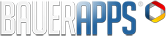RightNote Version Comparisons
| Description | Freeware | Standard | Pro |
| – Rich text note includes a pre-defined styles tool as well as text highlighting tools. | |||
| – Includes the following note types: – Rich text note which supports basic text formatting capabilities (like Wordpad) – Source code note – includes highlighters for many common programming languages – Memo note for plain text notes – Link note type – quick and easy access to related files on your hard-disk |
|||
| – Live search: see search results as you type. | |||
| – Highlighted search results: Easily see which search result to focus on. | |||
| – NEW: Folder notes and folder tree to easily navigate large trees. | |||
| – NEW: Auto-tagging: Folder notes and their sub notes automatically get tagged with the folder caption | |||
| – Note protection: encrypt content of selected notes with industry standard AES encryption. | |||
| – Includes huge icon collection (for tree nodes and tags) as well as ability to add your own icons. | |||
| – Powerful tagging system allows you to classify your notes in varying ways. | |||
| – Assign icons to tags so that notes in the tree can be highlighted and “stand out” | |||
| – Import and export notes to common formats | |||
| – Favorites toolbar for quick access to frequently used files. | |||
| – Easily transfer pages and notes between files using the page transfer and floating tree tools | |||
| – Screen capture tool allows you to save screen clips into your notes. | |||
| – Clip plain text from other applications into RightNote with global clipper hotkey. | |||
| – Portable (USB) and installable versions available. | |||
| – Free for both personal and commercial use. |
| STANDARD VERSION | |||
| – Rich view note type: supports advanced text editing capabilites including multiple image support, advanced table support, advanced paragraph layout and formatting, pre-defined text and paragraph style tools | |||
| – Spell checker (for Rich view note) | |||
| – Spreadsheet note type: supports most excel functions, ability to sort columns, fill command, fixed header row, merge/split cells, cell comments, cell links and images | |||
| – Import from and export to MS Excel files | |||
| – Create links to other notes (Richview and spreadsheet notes) | |||
| – Attachment note type – store any type of file in a RightNote database (file) | |||
| – Advanced clipper functionality: include styles and images in clips from webpages | |||
| – NEW: Hoist tree function (focus on only a part of the tree: makes it easier to work with a segment of the tree) |
| PROFESSIONAL VERSION | |||
| – Index contents of attachment and link note types. Support for txt, rtf, htm, html, pdf, doc, docx, csv, xls and xlsx file types. | |||
| – Multi-note book search: search through all your notebooks instantly. | |||
| – Save webpages to a webpage note. | |||
| – Export notes to both web-based and mobile-based webbooks. | |||
| – Side by side view: easily transfer notes between pages in the same or different notebooks. | |||
| – Evernote Sync – full support for all Evernote note elements, including images, checkboxes, locks and attachments. Access selected notes from any mobile device, desktop (Mac/Windows) or browser. | |||
| – Evernote Account Manager makes it easy for you to sync multiple Evernote accounts and notebooks with RightNote. | |||
| – COOL: Journal feature | |||
| – COOL: Outline note type | |||
| – COOL: Task list note type | |||
| – Global tag search. Search for tags across all your notebooks. | |||
| – Global note history. See recently used notes across all your notebooks. | |||
| – Insert Youtube Playlist (into Richview or Spreadsheet note) | |||
| – NEW: Split Tree & Side Trees |
| FREE | $29.95 | $59.95 |